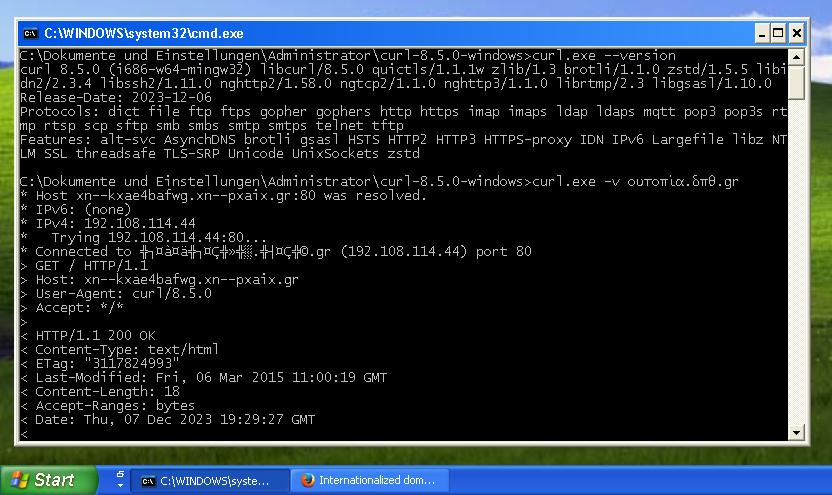cURL Windows
Build script to create fully-static binaries of cURL for Windows.
These builds provide full Unicode support as well as support for TLS 1.3, HTTP/2, HTTP/3 (QUIC), SSH-2 and IDN.
Resulting binaries run on Windows XP (SP-3) or later. 64-Bit binaries require Windows XP x64 Edition.
Prerequisites
This build script is based on MinGW-w64 and MSYS2.
Detailed install instructions:
-
Install the MSYS2 base-system using the installer (i.e.
msys2-x86_64-yyyymmdd.exe) from the website:
https://repo.msys2.org/distrib/x86_64/Important: If MSYS2 was installed to a directory other than
C:\msys64, the variableMSYS2_DIRinmake.cmdmust be edited accordingly! -
Once the MSYS2 base-system has been installed, updated all packages to the latest version:
$ pacman -SyyuuNote: After the first update, close and re-open the MSYS2 terminal, then run the same command again!
-
Now install the 32-Bit and 64-Bit MinGW-w64 tool-chains:
$ pacman -S --noconfirm mingw-w64-i686-toolchain mingw-w64-x86_64-toolchain(Be sure to not install the "UCRT" variants of these tool-chains, but the "traditional" MSVCRT-based ones!)
-
Finally install the "base" development tools, CMake and ZIP:
$ pacman -S --noconfirm --needed base-devel cmake zip
Build instructions
In order to build the 32-Bit and 64-Bit cURL packages, just run make.cmd from the cURL Windows base directory!
Optionally, you can build only the 32-Bit or 64-Bit package:
-
Open either the 32-Bit (
mingw32.exe) or the 64-Bit (mingw64.exe) MSYS2 terminal -
Change the working directory to the cURL Windows base directory (i.e. where
build.shis located) -
Now run the
./build.shscript!
Acknowledgement
cURL has been created by Daniel Stenberg, daniel@haxx.se, and many contributors.
For details, see:
https://curl.se/docs/copyright.html